2022-24
Smart Form Builder
Halda's in house design tool for building and deploying online engagement offers, surveys and promotions.
In The Beginning
I first joined Halda in 2020 as one of the first employees. My role as a designer was to create value offers and marketing ads for all clients and Universities. Halda was dependent upon a thrid party service called Unbounce to overlay value offers ontop of client website. The tool was very limiting but got the job done.
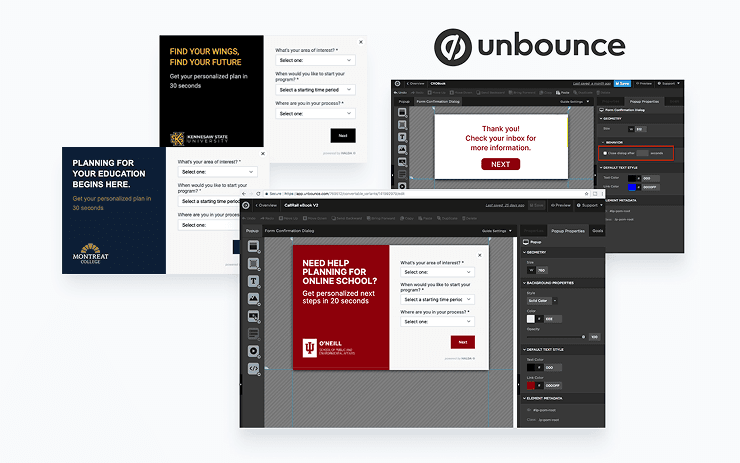
In order to scale Halda needed to build it's own platform to pave the way for product lead growth and transition from a service agency to a saas product.
V1
The goal on our first attempt was to make it work. Can our team build a tool to get us from A to B. Our analogy is that a product as basic as a bicycle could achieve that, and with an iterative process we could eventually turn that bicycle into a Lamborghini sports car.

In version two we to catagorized and segmented each step in form creation process, branding, questions, responses, display methods, etc. Still a raw experience but a vast improvement from the first iteration.

The Canvas
A new canvas interface provides an intuitive work station for drag-and-drop features and WYSIWYG (What You See Is What You Get) environment for real time visualization. This makes form building more accessible and less technical, allowing marketing and non-technical staff to create professional-looking forms without the need for programming skills.

The left sidebar is organized by feature category. The branding section is shown below. When you edit the content on the left side of the form, the toolbar on the right will appear. This toolbar provides tools for designing and editing color, text, images, video, and more.

Questions is next catagory, it populates the toolbar with different types of questions and answers as well as allowing for field managament for cms integration.

What makes a form SMART?
Most Requests For Information or RFIs on any given website respond with a generic "Thank You, We'll Be In Touch" or "Contact Us Here".
Smart Forms leverage student answers and information, combined with comprehensive data from the university's website, to power an AI model. This model provides personalized messages, tailored solutions, and academic roadmaps, effectively guiding students through the enrollment process.

Benckmarking
While the AI model excels at text, visuals enhance storytelling. Because Smart Form information is a general guideline, not a final guarantee, a visual benchmark can effectively communicate an adjustable result that can be further impoved upon.
The toolbar's AI capabilities optimize benchmark results, creating a personalized experience for the student.

Calculation
The calculator offers potential academic scholarships, grants and other funding opportunities. By inputting information regarding the school's requirments for GPA, international student status, and athletic participation, the toolbar presents decision-tree approach to provide a general estimate of potential rewards, keeping in mind that the results are not definitive.

Benchmark & Calculation Toolbars

Conclusion
The Smart Form Builder has evolved significantly, offering a much more intuitive and enjoyable experience compared to its previous version. Clients are successfully using the Builder to create their own forms and are pleased with the functionality. Halda is committed to continuous improvement and will use client feedback to further refine and polish the Smart Form Builder.


Thanks for reading!